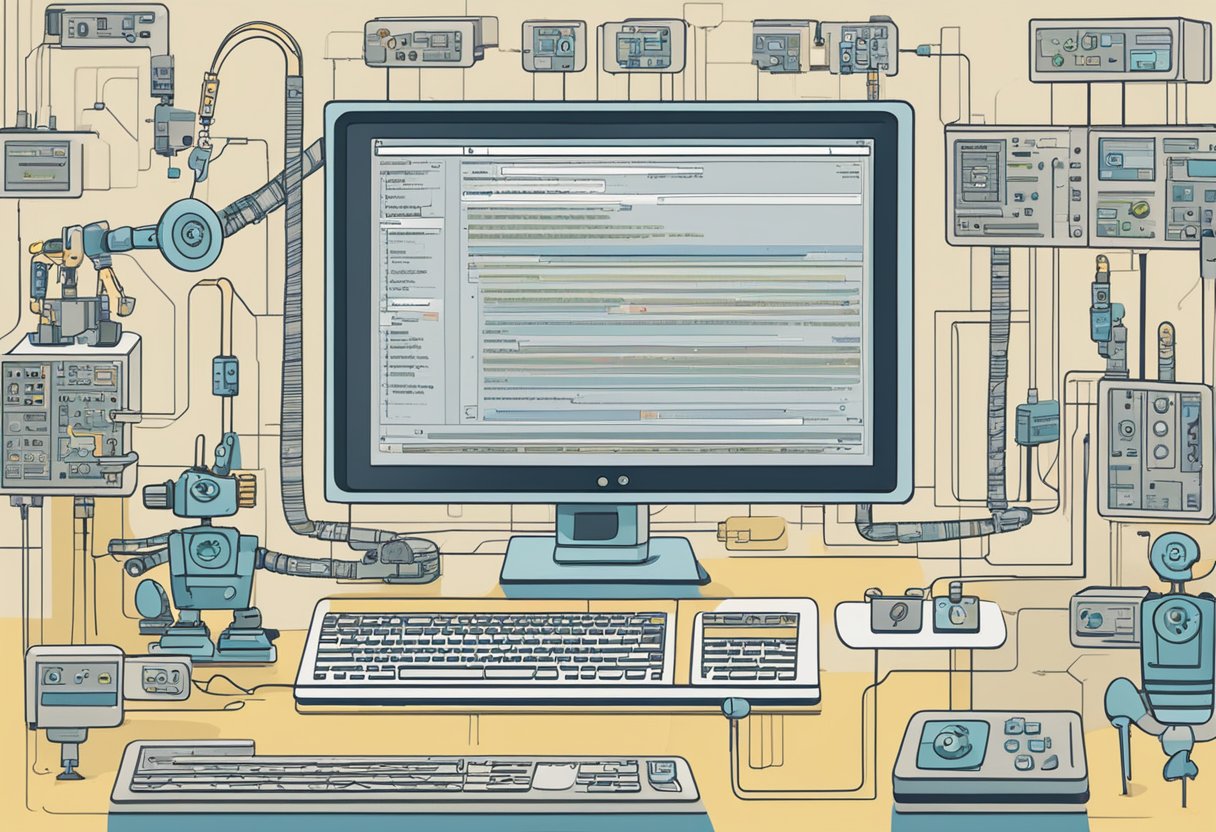Robots.txt File: A Complete Guide
The Robots.txt file is a critical component of any website. It is a plain text file that tells web crawlers which pages and files to crawl and which ones to ignore. By creating and managing a Robots.txt file, website owners can control how their site is indexed by search engines and other web crawlers.
Understanding Robots.txt is essential for any website owner or developer. Creating and managing a Robots.txt file can help improve a website’s SEO, increase website speed, and reduce server load. However, it is essential to understand the legal and ethical aspects of Robots.txt, as well as security considerations and advanced topics like testing and validation.
Key Takeaways
- The Robots.txt file is a critical component of any website that tells web crawlers which pages and files to crawl and which ones to ignore.
- Understanding Robots.txt is essential for any website owner or developer to improve website SEO, increase website speed, and reduce server load.
- It is essential to understand the legal and ethical aspects of Robots.txt, as well as security considerations and advanced topics like testing and validation.
Understanding Robots.txt
As a website owner, you have control over what content on your website is accessible to search engines. One way to control this is by using a Robots.txt file. In this section, I will explain the purpose of Robots.txt, how it works, and the syntax used to create it.
Purpose of Robots.txt
The Robots.txt file is a text file that tells search engine crawlers which pages or sections of your website should not be crawled or indexed. The file is placed in the root directory of your website and is accessible to the search engine bots. By using the Robots.txt file, you can prevent search engines from indexing pages that you don’t want to be visible in search results.
How Robots.txt Works
When a search engine crawler visits your website, it first looks for a Robots.txt file in the root directory. If the file exists, the crawler reads the file and follows the instructions given. The Robots.txt file uses a set of rules to tell the search engine which pages or sections of your website should not be crawled or indexed.
Robots.txt Syntax
The Robots.txt file follows a specific syntax that includes user-agent and disallow directives. The user-agent directive specifies which search engine bot the rule applies to, while the disallow directive specifies which pages or sections of your website should not be crawled or indexed.
Here’s an example of the syntax used in a Robots.txt file:
User-agent: *
Disallow: /admin/
Disallow: /cgi-bin/
Disallow: /tmp/
In the example above, the user-agent directive applies to all search engine bots, and the disallow directives specify that the /admin/, /cgi-bin/, and /tmp/ directories should not be crawled or indexed.
By understanding the purpose of Robots.txt, how it works, and the syntax used to create it, you can effectively control which pages or sections of your website are indexed by search engines.
Creating a Robots.txt File
Creating a robots.txt file is a straightforward process that involves a few basic steps. In this section, I will guide you through the process of creating a robots.txt file, including best practices and common mistakes to avoid.
Basic Steps in Creating a Robots.txt File
To create a robots.txt file, follow these basic steps:
- Open a plain text editor, such as Notepad on Windows or TextEdit on macOS.
- Create a new file and save it as “robots.txt”. The file should be saved in the root directory of your website.
- Add the commands and guidelines you wish to the file.
Best Practices for Creating a Robots.txt File
When creating a robots.txt file, it is important to follow best practices to ensure that search engines can crawl your site effectively. Here are some best practices to follow:
- Use a plain text editor to create the robots.txt file.
- Place the robots.txt file in the root directory of your website.
- Use the correct syntax for the robots.txt file. Incorrect syntax can cause search engines to ignore the file.
- Test the robots.txt file to ensure that it is working correctly.
Common Mistakes to avoid while creating a Robots.txt File
There are several common mistakes that website owners make when creating a robots.txt file. Here are some mistakes to avoid:
- Blocking all search engines from crawling the site. This can happen if the “User-agent” line is set to “*” and the “Disallow” line is set to “/”.
- Allowing all search engines to crawl the site. This can happen if the “User-agent” line is set to “*” and there are no “Disallow” lines.
- Using incorrect syntax in the robots.txt file. This can cause search engines to ignore the file.
- Placing the robots.txt file in the wrong directory. The file should be placed in the root directory of the website.
Managing Web Crawler Access
As the name suggests, the robots.txt file is used to manage the access of web crawlers to a website. It is a simple text file that is placed in the root directory of a website.
The file contains directives that instruct web crawlers which pages or sections of a website they can or cannot access. The directives in the robots.txt file are used to prevent web crawlers from accessing sensitive or irrelevant pages, which can help to improve the website’s security and performance.
Allow Directive
The allow directive is used to specify the pages or sections of a website that web crawlers are allowed to access. This directive is used to grant access to pages or directories that would otherwise be blocked by the disallow directive.
For example, if you want to allow web crawlers to access all pages in the /blog/ directory, you can use the following directive:
User-agent: *
Allow: /blog/
Disallow Directive
The disallow directive is used to specify the pages or sections of a website that web crawlers are not allowed to access. This directive is used to block access to sensitive or irrelevant pages that could harm the website’s security or performance. For example, if you want to block web crawlers from accessing all pages in the /admin/ directory, you can use the following directive:
User-agent: *
Disallow: /admin/
User-agent Directive
The user-agent directive is used to specify the web crawler that the directive applies to. This directive is used to create different rules for different web crawlers.
For example, if you want to allow Googlebot to access all pages in the /blog/ directory, but block all other web crawlers, you can use the following directives:
User-agent: Googlebot
Allow: /blog/
User-agent: *
Disallow: /blog/
In conclusion, managing web crawler access through the robots.txt file is an essential part of website security and performance. By using the allow and disallow directives, you can control which pages or sections of your website are accessible to web crawlers.
The user-agent directive allows you to create different rules for different web crawlers, which can help to improve the website’s visibility and search engine rankings.
Robots.txt and SEO
As a website owner, it’s important to understand the relationship between robots.txt and SEO. In this section, I’ll explain how the robots.txt file can impact your search engine rankings and share some strategies for using it to improve your SEO.
Impact on Search Engines
The robots.txt file tells search engines which pages on your site they should and shouldn’t crawl. By blocking certain pages from being indexed, you can help ensure that only your most important pages show up in search results. This can help improve your click-through rates and drive more traffic to your site.
However, it’s important to use the robots.txt file carefully. If you block too many pages, you may inadvertently prevent search engines from indexing important content on your site. This can hurt your rankings and cause your site to appear lower in search results.
Strategies for SEO
When it comes to using the robots.txt file for SEO, there are a few strategies you can use to optimize your site:
- Block duplicate content: If you have pages on your site with identical or very similar content, you can use the robots.txt file to block search engines from indexing them. This can help prevent duplicate content issues and improve your search engine rankings.
- Block low-quality pages: If you have pages on your site that don’t provide much value to users, you may want to block them from being indexed. This can help prevent them from dragging down your overall search engine rankings.
- Allow search engines to crawl important pages: Make sure that your most important pages are not blocked by the robots.txt file. This includes your homepage, product pages, and any other pages that you want to rank well in search results.
By using the robots.txt file strategically, you can help improve your search engine rankings and drive more traffic to your site. Just be sure to use it carefully and avoid blocking important pages or content that you want to rank well in search results.
Advanced Robot.txt Topics
Sitemap Inclusion
In addition to specifying which pages to exclude from search engines, robots.txt can also be used to indicate the location of the site’s XML sitemap. This is done by adding the following line to the robots.txt file:
Sitemap: https://example.com/sitemap.xml
By including the sitemap in robots.txt, search engines can easily find and crawl all the pages on the site. This can help improve the site’s visibility in search results, as well as ensure that all the pages on the site are properly indexed.
Crawl-Delay Directive
The crawl-delay directive allows site owners to specify how long search engine bots should wait between requests. This can be useful for sites with limited server resources, as it can help prevent the server from becoming overloaded with requests.
To use the crawl-delay directive, simply add the following line to the robots.txt file:
User-agent: *
Crawl-delay: 10
In this example, the crawl-delay is set to 10 seconds. This means that search engine bots will wait 10 seconds between requests, giving the server time to process each request before the next one is sent.
Noindex in Robots.txt
The noindex directive can be used to tell search engines not to index a particular page or section of the site. This can be useful for pages that contain duplicate content, or for pages that are not relevant to search engine users.
To use the noindex directive, simply add the following line to the robots.txt file:
User-agent: *
Disallow: /path/to/page/
In this example, the path to the page that should not be indexed is specified after the disallow directive. This tells search engines not to index the specified page, even if it is linked to from other pages on the site.
Testing and Validation
As with any code, it is important to test and validate your robots.txt file to ensure that it is working as intended. In this section, I will discuss some tools and techniques for testing and troubleshooting your robots.txt file.
Tools for Testing
One of the most popular tools for testing your robots.txt file is the Google Search Console. This tool allows you to test your robots.txt file and see how Googlebot will interpret it. Simply navigate to the “robots.txt Tester” tool in the Search Console and enter the URL of your robots.txt file. From there, you can test specific URLs to see if they are blocked or allowed by your robots.txt file.
Another useful tool for testing your robots.txt file is the Robots.txt Checker. This tool allows you to enter the URL of your robots.txt file and see a report of any errors or warnings that it contains. It also provides a list of URLs that are blocked or allowed by your robots.txt file.
Troubleshooting Issues
If you are experiencing issues with your robots.txt file, there are a few things that you can check to troubleshoot the problem. First, make sure that your robots.txt file is located in the root directory of your website. If it is located in a subdirectory, it may not be detected by search engines.
Another common issue is syntax errors in your robots.txt file. Make sure that your file is properly formatted and that all of the directives are spelled correctly. If you are unsure of the correct syntax, refer to the official robots.txt documentation.
Finally, if you are still experiencing issues with your robots.txt file, consider seeking help from a professional SEO consultant or web developer. They can help you diagnose and fix any issues that may be preventing your robots.txt file from working properly.
Robots.txt for Multiple Domains
When it comes to multiple domains, it is important to have a separate robots.txt file for each domain. This is because each domain may have different content that you want to allow or disallow search engines from crawling.
To create a robots.txt file for multiple domains, you need to follow these steps:
- Create a separate robots.txt file for each domain and place it in the root directory of each domain.
- In each robots.txt file, specify the user-agent and the disallow and allow directives for that specific domain.
- Make sure to include a sitemap reference for each domain in the robots.txt file.
Here is an example of how to set up a robots.txt file for multiple domains:
User-agent: *
Disallow: /admin/
Disallow: /private/
Sitemap: https://www.example.com/sitemap.xml
User-agent: Googlebot
Disallow: /private/
Allow: /public/
Sitemap: https://www.example.com/google_sitemap.xml
User-agent: Bingbot
Disallow: /private/
Allow: /public/
Sitemap: https://www.example.com/bing_sitemap.xml
In the example above, there are three different user-agents specified: *, Googlebot, and Bingbot. Each user-agent has its own set of directives that apply to that specific domain.
It is important to note that if you have multiple subdomains, you can use wildcards to specify the directives for all subdomains. For example, if you have subdomains such as blog.example.com and news.example.com, you can use the following directive:
User-agent: *
Disallow: /admin/
Disallow: /private/
Sitemap: https://www.example.com/sitemap.xml
User-agent: Googlebot
Disallow: /private/
Allow: /public/
Sitemap: https://www.example.com/google_sitemap.xml
User-agent: Bingbot
Disallow: /private/
Allow: /public/
Sitemap: https://www.example.com/bing_sitemap.xml
User-agent: *
Disallow: /admin/
Disallow: /private/
Sitemap: https://www.example.com/sitemap.xml
In conclusion, having a separate robots.txt file for each domain is important to ensure that search engines crawl the correct content for each domain. By following the steps outlined above, you can create a robots.txt file for multiple domains that is effective and easy to manage.
Security Considerations
As with any aspect of website management, security should always be a top priority when working with the robots.txt file. Here are a few security considerations to keep in mind:
- Sensitive information – Be careful not to include any sensitive information in the robots.txt file, such as login pages or admin areas. This information could be accessed by malicious actors if they are able to view the file.
- Misconfigured directives – Be sure to double-check your directives to ensure that they are correctly configured. Misconfigured directives can cause unintended consequences, such as accidentally blocking crawlers from indexing your entire site.
- Bots ignoring directives – It’s important to note that not all bots will follow the directives in your robots.txt file. While most reputable search engine bots will follow the rules, some malicious bots may not. Therefore, it’s important to have other security measures in place, such as firewalls and IP blocking.
- Regular audits – Regularly audit your robots.txt file to ensure that it is up to date and that it still reflects your website’s structure. As your website changes over time, your robots.txt file may need to be updated to reflect those changes.
By keeping these security considerations in mind, you can help ensure that your website remains secure and that your robots.txt file is working as intended.
Legal and Ethical Aspects
As a website owner, it is essential to understand the legal and ethical aspects of using a robots.txt file. While the file is not mandatory, it is considered a standard practice for webmasters to use it to control how search engines crawl their website.
One of the most crucial legal aspects of using a robots.txt file is to ensure that it does not block access to any legally required pages. For example, if a website is required to have an accessibility statement or a privacy policy, these pages should not be blocked from search engines. It is also important to ensure that the file does not block access to any pages that are required to be indexed by law.
From an ethical standpoint, it is essential to use the robots.txt file in a way that does not mislead search engines or users. For example, hiding content from search engines that is visible to users is considered unethical and can result in penalties from search engines.
It is also important to note that not all search engines follow the rules set in the robots.txt file. While Google and other major search engines follow the standard, some smaller search engines may not. Therefore, it is important to ensure that sensitive information is not included in the file, as it may be accessible to those search engines that do not follow the standard.
In summary, using a robots.txt file is a standard practice for webmasters, but it is essential to understand the legal and ethical aspects of using it. By ensuring that the file does not block access to any legally required pages and is not used to mislead search engines or users, website owners can use the file effectively and ethically.
Future of Robots.txt
As the internet evolves, so does the use of robots.txt file. The future of robots.txt is likely to see more advanced and complex directives, as well as new standards that are more user-friendly and easier to understand.
One area where robots.txt is likely to see more development is in the use of wildcards. Currently, robots.txt supports the use of the * wildcard, which allows webmasters to block entire directories. However, there is a growing need for more advanced wildcards that allow webmasters to block specific pages or certain types of content.
Another area where robots.txt is likely to see more development is in the use of meta tags. Currently, there is no standard for how meta tags should be used in robots.txt files. However, there is a growing need for a standard that allows webmasters to use meta tags to provide more information about their site and its content.
In addition to these developments, there is also a growing need for more user-friendly robots.txt files. Currently, robots.txt files can be difficult to understand for those who are not familiar with web development. However, there is a growing need for robots.txt files that are more user-friendly and easier to understand, so that more people can use them to protect their sites from unwanted bots.
Overall, the future of robots.txt is bright and exciting, with many new developments and standards on the horizon. As the internet continues to evolve, it is likely that robots.txt will continue to play an important role in protecting websites from unwanted bots and other malicious activity.
Frequently Asked Questions about Robots.txt
What is the primary function of the robots.txt file?
The primary function of the robots.txt file is to instruct search engine crawlers which pages or sections of your website they are allowed to crawl and index. It helps to prevent search engines from indexing pages that you don’t want to show up in search results.
How can I create an effective robots.txt file for my website?
To create an effective robots.txt file for your website, you need to understand the syntax and directives used in the file. You can create the file manually using a text editor or by using a robots.txt generator tool. Make sure to test the file to ensure that it is working correctly.
What are the essential directives to include in a robots.txt file?
The essential directives to include in a robots.txt file are the User-agent and Disallow directives. The User-agent directive specifies the search engine crawler that the rule applies to, while the Disallow directive specifies the pages or sections of your website that the crawler should not access.
Can a robots.txt file block all search engine crawlers from accessing my site?
Yes, a robots.txt file can block all search engine crawlers from accessing your site. To do this, you can use the User-agent: * directive followed by the Disallow: / directive. However, it is not recommended to do so, as it will prevent your site from being indexed in search results.
How do I test the validity of my robots.txt file?
To test the validity of your robots.txt file, you can use the robots.txt Tester tool in Google Search Console. This tool allows you to test the file and see if there are any syntax errors or other issues that may prevent search engine crawlers from accessing your site.
Is it possible to allow all web crawlers full access to my site using robots.txt?
Yes, it is possible to allow all web crawlers full access to your site using the User-agent: * directive followed by the Disallow: directive. However, it is not recommended to do so, as it may lead to security issues and may also cause your site to be crawled excessively, which can affect its performance.