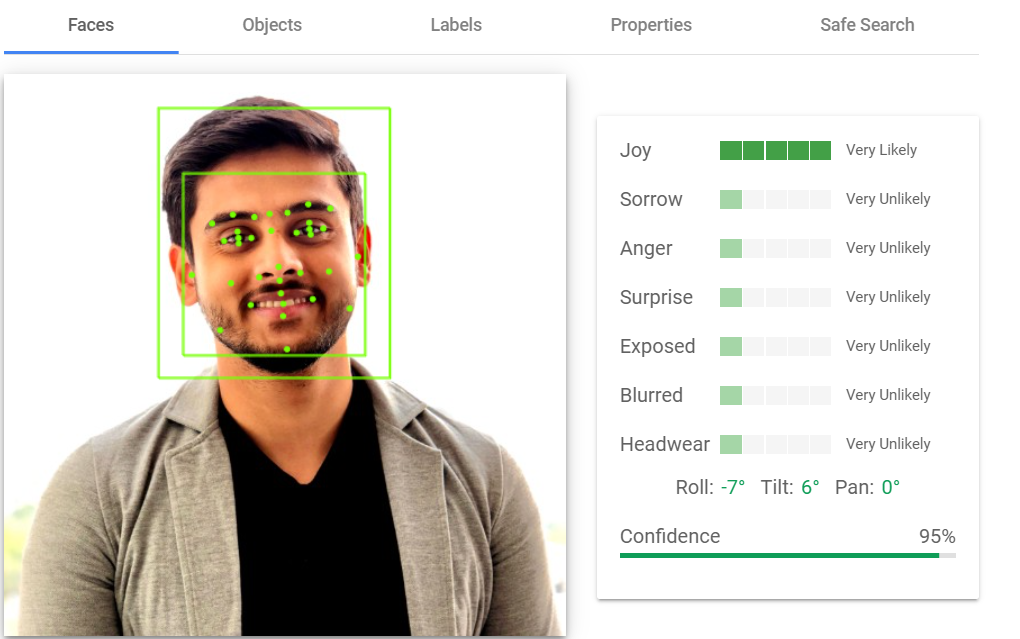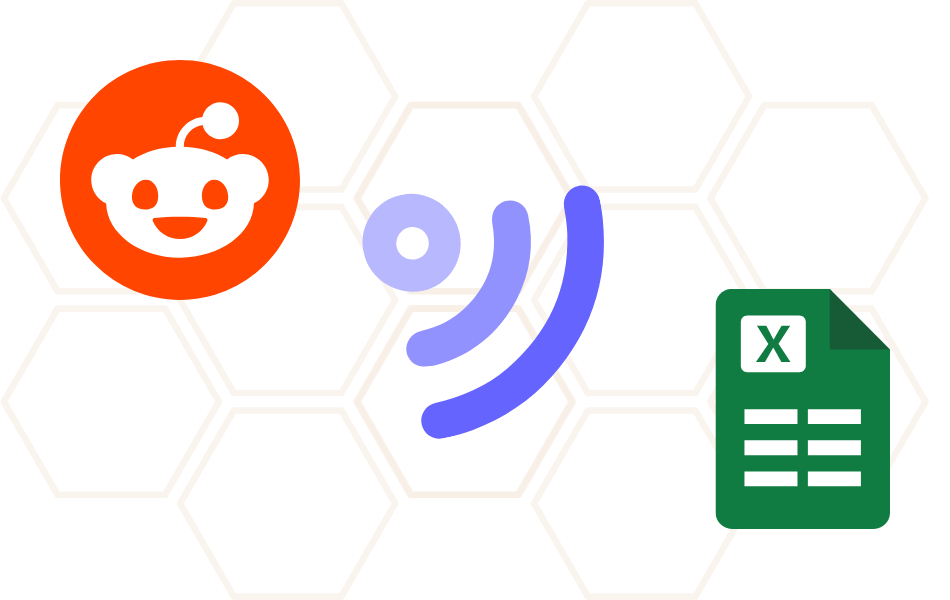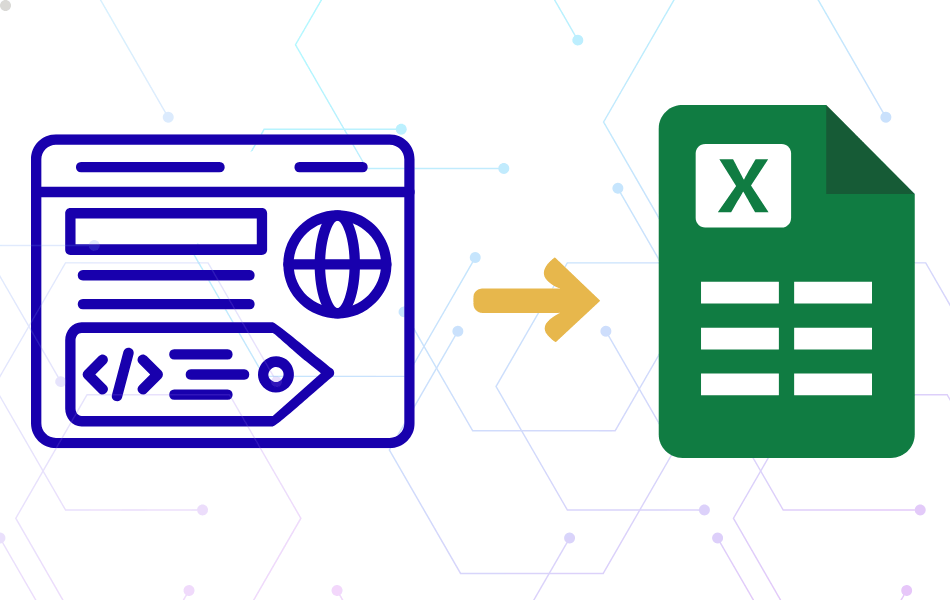This article explores how Google Cloud Vision AI can be utilized for Image SEO purposes to enhance website visibility, improve user experience, and drive organic traffic. Take your SEO image optimization strategies to the next level with Google Cloud Vision AI.
What is Google Cloud Vision AI?
Google Cloud Vision AI is a suite of image analysis tools powered by machine learning and artificial intelligence. It offers a range of features including image labeling, optical character recognition (OCR), face and landmark detection, and more. These features can be accessed via APIs, allowing developers to integrate sophisticated image recognition capabilities into their applications.
SEO Applications of Google Cloud Vision AI
-
Image Optimization
- Alt Text Generation: Using Optical Character Recognition (OCR) and image labeling, Vision AI can automatically generate descriptive alt texts for images, improving image accessibility and SEO.
- Image Categorization: Automatically categorize images on your website to enhance search engine indexing and relevance.
-
Content Creation and Enhancement
- Automated Tagging: Automatically tag images with relevant keywords to enhance the semantic relevance of your content.
- Content Suggestions: Based on image analysis, Vision AI can suggest related content or topics to enrich your website’s content.
-
User Experience Improvement
- Personalized Content Delivery: Use face and landmark detection to deliver personalized content based on user images or uploaded photos.
- Enhanced Visual Search: Implement advanced visual search functionalities that allow users to search for products or content using images, improving engagement and conversion rates.
-
Competitor Analysis
- Image Analysis: Analyze competitors’ visual content to identify trends, gaps, and opportunities in your own content strategy.
Getting Started with Google Cloud Vision AI
- Sign Up: Start by signing up for a Google Cloud account. New users get up to $300 in free credits to try Vision AI and other Google Cloud products.
- API Integration: Integrate the Cloud Vision API into your website or application. Google provides extensive documentation and code samples to help with this process.
- Use Pretrained Models: Utilize Google’s pretrained models for quick setup, or train your custom models using Vertex AI for specific needs.
How to Try Google Cloud Vision API Feature
Google Cloud Vision AI offers a trial “Try” feature, allowing users to test out the capabilities of the Cloud Vision API in an interactive and hands-on manner. This tool is designed to provide a seamless experience for users to understand and experiment with the API’s functionalities without any setup or coding.
How the “Try” Feature Works
- Access the Feature: Navigate to the Google Cloud Vision AI “Try” page.
- Upload an Image: Simply drag and drop an image file into the designated area or use the upload button to select an image from your computer. The tool supports a variety of image formats.
- Analyze the Image: Once the image is uploaded, the Vision AI tool quickly processes it and provides detailed annotations. These include:
- Labels: Identifies objects and entities within the image, giving insights into what is depicted.
- Text Detection: Uses optical character recognition (OCR) to extract text from the image, useful for analyzing documents or text-heavy visuals.
- Face Detection: Detects faces within the image and provides information about facial attributes and expressions.
- Landmark Detection: Recognizes well-known landmarks present in the image.
- Logo Detection: Identifies logos and brands.
- Explicit Content Detection: Flags potentially explicit content, helping to ensure safe and appropriate use of images.
- JSON Response: For developers and more technically inclined users, the tool also offers the option to view the raw JSON response. This showcases the detailed output returned by the Vision API, providing deeper insights into the data structure and information extracted.
Benefits of the “Try” Feature
- Instant Feedback: Users receive immediate results and feedback on how the Vision AI processes their images, which is invaluable for understanding its capabilities.
- Ease of Use: The feature is accessible without any need for programming knowledge, making it ideal for both technical and non-technical users.
- Demonstration of Capabilities: It effectively showcases the various functionalities of the Vision API, helping users to identify potential applications for their specific needs.
- Practical Application: By testing real images from their projects, users can better gauge how the Vision AI can be integrated into their workflows and enhance their operations.
- Educational Tool: For those new to AI and machine learning, this feature provides a practical and educational demonstration of image analysis technologies.
Testing the Cloud Vision API
Here is a simple test done by me to illustrate how the Cloud Vision API works.
I uploaded a picture of myself and this is what the Vision AI came up with:
Vision AI easily detects the emotion and mood in the picture. Quite impressive.
You can click on the different tabs to explore more functionality, like objects, labels, properties, and safe search.
Try it yourself here: https://cloud.google.com/vision/docs/drag-and-drop
Google Cloud Vision AI is a versatile tool that can significantly enhance your SEO strategy. By automating image analysis and improving content relevance, it not only boosts your website’s visibility but also enriches the user experience. As search engines increasingly prioritize high-quality, relevant content, leveraging technologies like Vision AI will be crucial for staying competitive and efficient.